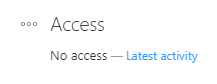Learn how to view all your activity in UCare; this will show you a full record of your history and changes. You can see everyone’s activity if you are an admin, which can help you better understand why something has changed. Admins can also use this to see if someone is using people’s data in a way that church leadership doesn’t permit, for example, if a youth leader uses it as a personal dating tool.
Latest Activity is also a key tool for churches working under strict legal requirements with children’s ministry, for instance, Australian churches following the Royal Commission into Child Sexual Abuse.
The search button at the top of the app displays the most recent items that you have been viewing so that you can quickly navigate back to them, but if you need to see more items you viewed or changes, then tap Latest activity, it will be the last item in the list.
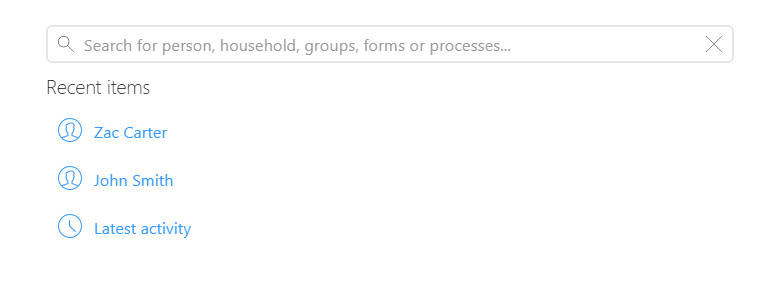
If you have Super admin privileges, then you will be able to view everyone’s activity. If you are a security area admin, you can see everyone’s activity if it’s unrestricted or in a security area you have permission to.
You can use this as an audit log to ensure that people’s info is being used appropriately by those who have been given access. People with Location admin’ privileges can see all activity relating to the security areas they have permission to access.
You can filter the activity to help you find the item or changes you need, and if you are a super admin, you can even filter by person.
Tip: If you need to undelete something deleted a while ago or by someone else, search for it in the Everything field.
Tip: You can bulk undelete multiple people, check the box next to each deleted person, tap the Actions menu, and Undelete selected people. Change the “All actions” dropdown to “Deleted” and “All items” to “People” you can then tap the checkbox at the top of the list to select all the deleted people listed on the page.
Tip: Use the date, action, or item type filters at the top to narrow down the activity you want to see.
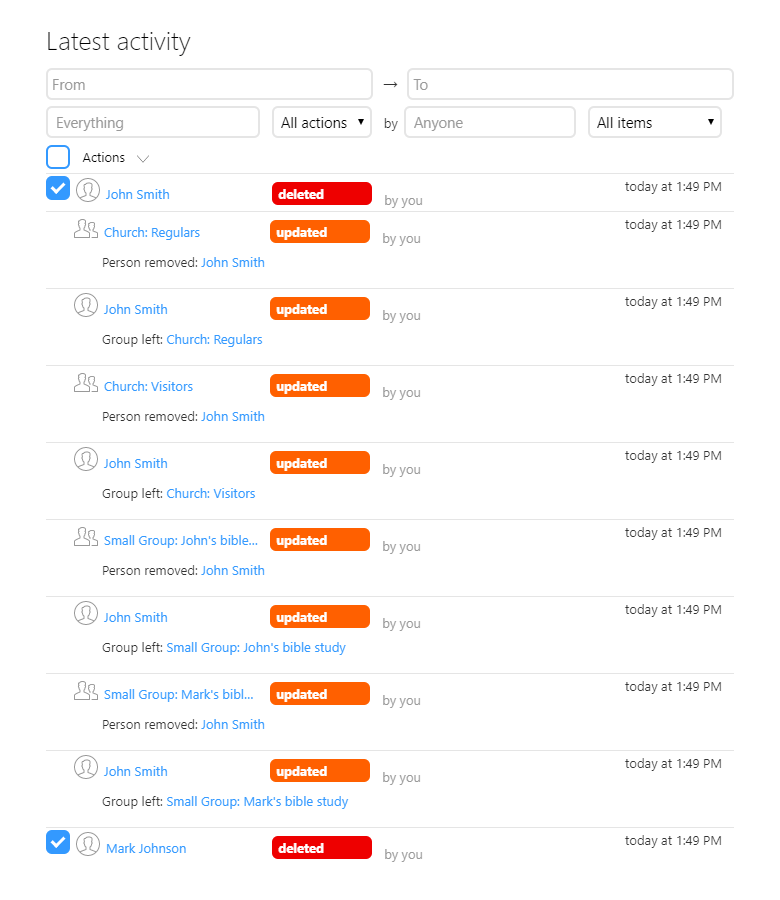
When viewing a person’s profile, admins will see a latest activity link under the Access section, letting you view all activity by this person.